1. Open the Options dialog.
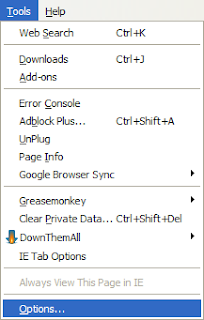 2. Open the Advanced JavaScript Settings dialog.
2. Open the Advanced JavaScript Settings dialog. 3. Uncheck the Move or resize existing windows check box.
3. Uncheck the Move or resize existing windows check box.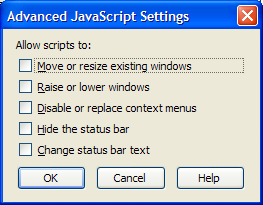 Alternately, you can just use about:config to change dom.disable_window_move_resize to true... :-)
Alternately, you can just use about:config to change dom.disable_window_move_resize to true... :-)
An old experiment because Google Reader didn't support annotations when sharing items.
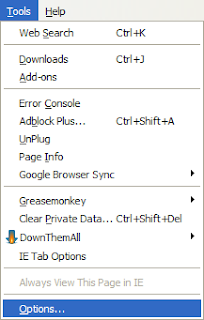 2. Open the Advanced JavaScript Settings dialog.
2. Open the Advanced JavaScript Settings dialog. 3. Uncheck the Move or resize existing windows check box.
3. Uncheck the Move or resize existing windows check box.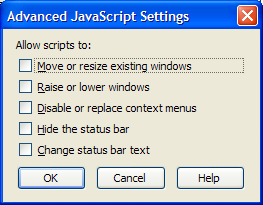 Alternately, you can just use about:config to change dom.disable_window_move_resize to true... :-)
Alternately, you can just use about:config to change dom.disable_window_move_resize to true... :-)

No comments:
Post a Comment